Nissan Murano: Power moonroof (if so equipped) / Auto-reverse function
The auto-reverse function can be activated when a window is closed by automatic operation.
Depending on the environment or driving conditions, the auto-reverse function may be activated if an impact or load similar to something being caught in the window occurs.
WARNING
There are some small distances immediately before the closed position which cannot be detected. Make sure that all passengers have their hands, etc., inside the vehicle before closing the window.
If the vehicle’s battery is disconnected, replaced, or jump started, the power window auto-reverse function may not operate properly. Have the power window autoreverse system re-initialized. It is recommended that you visit a NISSAN dealer for this service.
If the control unit detects something caught in a window equipped with automatic operation as it is closing, the window will be immediately lowered.

The moonroof will only operate when the ignition switch is placed in the ON position. The moonroof is operational for a period of time, even if the ignition switch is placed in the ACC (if so equipped) or OFF position. If the driver’s door or the front passenger’s door is opened during this period of time, the power to the moonroof is canceled.
When operating the power moonroof or panoramic sunshade, the switch need not be held continuously. To stop the moonroof or sunshade at any point while it is opening or closing, slide the switch momentarily.
 Sliding the moonroof. Tilting the moonroof
Sliding the moonroof. Tilting the moonroof
Sliding the moonroof
To open the moonroof, push the switch to
the open position and release it;
it need
not be held. The roof will automatically
open or close all the way...
Other information:
Nissan Murano (Z52) 2015-2024 Service Manual: Distance Sensor
Exploded View 1. Front bumper reinforcement 2. Distance sensor 3. Distance sensor bracket A. Refer to Installation. B. Refer to Installation . Removal and Installation REMOVALRemove fender protector lower screws. Refer to Exploded View...
Nissan Murano (Z52) 2015-2024 Service Manual: Precaution. Precautions
Precaution for Supplemental Restraint System (SRS) "AIR BAG" and "SEAT BELT PRE-TENSIONER" The Supplemental Restraint System such as “AIR BAG” and “SEAT BELT PRE-TENSIONER”, used along with a front seat belt, helps to reduce the risk or severity of injury to the driver and front passenger for certain types of collisions...
Categories
- Manuals Home
- Nissan Murano Owners Manual
- Nissan Murano Service Manual
- Tire rotation
- Turning the AEB system on/off
- Power Steering Fluid (PSF)
- New on site
- Most important about car
Autolight system
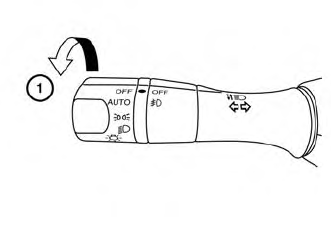
The autolight system allows the headlights to turn on and off automatically. The autolight system can:
Turn on the headlights, front parking, tail, license plate and instrument panel lights automatically when it is dark. Turn off all the lights (except daylight running lights) when it is light. Keep all the lights on for a period of time after you place the ignition switch in the OFF position and all doors are closed.
