Nissan Murano: Windows / Front passenger’s power window switch, Rear power window switch

Front passenger’s power window switch
The passenger’s window switch operates only the corresponding passenger’s window. To open the window partially, push the switch down lightly until the desired window position is reached. To close the window partially, pull the switch up until the desired window position is reached.
Rear power window switch

The rear power window switches open or
close only the corresponding windows. To
open the window, push the switch and hold
it down  . To close the window, pull
the
switch up
. To close the window, pull
the
switch up  .
.
 Driver’s side power window switch, Locking passengers’ windows
Driver’s side power window switch, Locking passengers’ windows
Driver’s side power window switch
The driver’s side control panel is equipped
with switches to open or close all of the
windows.
To open a window, push the switch to the
detent and continue to hold down until the
desired window position is reached...
 Automatic operation
Automatic operation
To fully open a window, push the window
switch down to the second detent and release
it; it need not be held. The window
automatically opens all the way...
Other information:
Nissan Murano 2015-2025 Owners Manual: GAS STATION INFORMATION
FUEL RECOMMENDATION: Use unleaded regular gasoline with an octane rating of at least 87 AKI (Anti-Knock Index) number (Research octane number 91). CAUTION Only vehicles with the E-85 filler door label canoperateonE-85.Fuel system or other damage can occur if E-85 is used in vehicles that are not designed to run on E-85...
Nissan Murano 2015-2025 Owners Manual: Installing the spare tire
The spare tire is designed for emergency use. For additional information, refer to “Wheels and tires” in the “Do-it-yourself” section of this manual. Clean any mud or dirt from the surface between the wheel and hub. Carefully put the spare tire on and tighten the wheel nuts finger tight...
Categories
- Manuals Home
- Nissan Murano Owners Manual
- Nissan Murano Service Manual
- Checking engine oil level
- Indicator lights
- Fuel recommendation
- New on site
- Most important about car
Vehicle security system
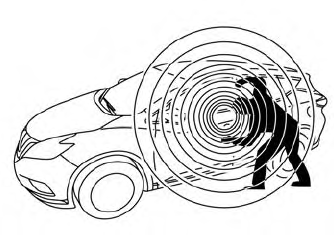
Your vehicle has two types of security systems:
Vehicle security system NISSAN Vehicle Immobilizer SystemThe vehicle security system provides visual and audible alarm signals if someone opens the doors, liftgate or the hood when the system is armed. It is not, however, a motion detection type system that activates when a vehicle is moved or when a vibration occurs.
