Nissan Murano: Storage / Glove box

Open the glove box by pulling the handle. Use the mechanical key to lock or unlock the glove box. The valet key (if so equipped) cannot be used to lock or unlock the glove box.
WARNING
Keep glove box lid closed while driving to help prevent injury in an accident or a sudden stop.
 Console box
Console box
..
Other information:
Nissan Murano 2015-2025 Owners Manual: Turning the I-FCW system on/off
Perform the following steps to turn the I-FCW system on or off. Press the button until “Settings” displays in the vehicle information display and then press the OK button. Use the button to select “Driver Assistance.” Then press the OK button...
Nissan Murano 2015-2025 Owners Manual: Jump starting
To start your engine with a booster battery, the instructions and precautions below must be followed. WARNING If done incorrectly, jump starting can lead to a battery explosion, resulting in severe injury or death. It could also damage your vehicle...
Categories
- Manuals Home
- Nissan Murano Owners Manual
- Nissan Murano Service Manual
- All-Wheel Drive (AWD) (if so equipped)
- High Beam Assist (if so equipped)
- Shift lock release
- New on site
- Most important about car
Vehicle security system
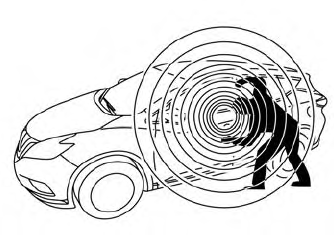
Your vehicle has two types of security systems:
Vehicle security system NISSAN Vehicle Immobilizer SystemThe vehicle security system provides visual and audible alarm signals if someone opens the doors, liftgate or the hood when the system is armed. It is not, however, a motion detection type system that activates when a vehicle is moved or when a vibration occurs.
Copyright © 2025 www.nimurano.com

