Nissan Murano: Intelligent Around View Monitor (if so equipped) / How to park with predicted course lines
Nissan Murano 2015-2025 Owners Manual / Monitor, climate, audio, phone and voice recognition systems / Intelligent Around View Monitor (if so equipped) / How to park with predicted course lines
WARNING
- If the tires are replaced with different sized tires, the predicted course lines may be displayed incorrectly.
- On a snow-covered or slippery road, there may be a difference between the predicted course line and the actual course line.
- If the battery is disconnected or becomes
discharged, the predicted
course lines may be displayed incorrectly.
If this occurs, please perform
the following procedures:
- Turn the steering wheel from lock to lock while the engine is running.
- Drive the vehicle on a straight road for more than 5 minutes.
- When the steering wheel is turned with the ignition switch in the ACC position, the predicted course lines may be displayed incorrectly.
- Visually check that the parking space is safe before parking your vehicle.
- The rear view of the vehicle is displayed
on the screen
 when the shift
lever is
moved to the R (Reverse) position.
when the shift
lever is
moved to the R (Reverse) position.
- Slowly back up the vehicle adjusting
the steering wheel so that the predicted
course lines
 enter the parking
space
enter the parking
space  .
.
- Maneuver the steering wheel to make
the vehicle width guide lines
 parallel
to the parking space
parallel
to the parking space  while
referring
to the predicted course lines.
while
referring
to the predicted course lines. - When the vehicle is parked in the space completely, move the shift lever to the P (Park) position and apply the parking brake.
 Difference between predicted and actual distances
Difference between predicted and actual distances
The displayed guidelines and their locations
on the ground are for approximate
reference only. Objects on uphill or downhill
surfaces or projecting objects will be actually
located at distances different from
those displayed in the monitor relative to
the guidelines (refer to illustrations)...
 How to switch the display
How to switch the display
With the ignition switch in the ON position,
press the CAMERA button or move the shift
lever to the R (Reverse) position to operate
the Intelligent Around View Monitor...
Other information:
Nissan Murano 2015-2025 Owners Manual: Cruise control operations
The cruise control allows driving at a speed between 25 - 89 mph (40 - 144 km/h) without keeping your foot on the accelerator pedal. To turn on the cruise control, push the ON/OFF switch on. The indicator in the vehicle information display will illuminate...
Nissan Murano 2015-2025 Owners Manual: Air conditioner system refrigerant and oil recommendations
The air conditioner system in your NISSANvehiclemustbe charged with the refrigerant HFC-134a (R-134a) and NISSAN A/C System Oil Type ND-OIL8 or the exact equivalents. CAUTION The use of any other refrigerant or oil will cause severedamageto the air conditioning system and will require the replacement of all air conditioner system components...
Categories
- Manuals Home
- Nissan Murano Owners Manual
- Nissan Murano Service Manual
- Vehicle Dynamic Control (VDC) OFF switch
- Tire rotation
- System malfunction
- New on site
- Most important about car
Autolight system
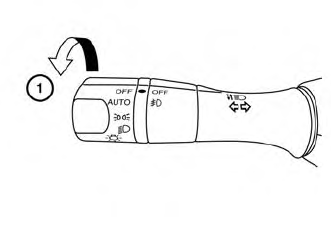
The autolight system allows the headlights to turn on and off automatically. The autolight system can:
Turn on the headlights, front parking, tail, license plate and instrument panel lights automatically when it is dark. Turn off all the lights (except daylight running lights) when it is light. Keep all the lights on for a period of time after you place the ignition switch in the OFF position and all doors are closed.
Copyright © 2025 www.nimurano.com
