Nissan Murano: RearView Monitor (if so equipped) / How to read the displayed lines

Guiding lines which indicate the vehicle
width and distances to objects with reference
to the vehicle body line  are
displayed
on the monitor.
are
displayed
on the monitor.
Distance guide lines
Indicate distances from the vehicle body.
Red line  : approx. 0.5m(1.5 ft)
: approx. 0.5m(1.5 ft)
Yellow line  : approx. 1m(3 ft)
: approx. 1m(3 ft)
Green line  : approx. 2m(7 ft)
: approx. 2m(7 ft)
Vehicle width guide lines 
Indicate the vehicle width when backing up.
Predicted course lines 
Indicate the predicted course when backing up. The predicted course lines will be displayed on the monitor when the shift lever is in the R (Reverse) position and the steering wheel is turned. The predicted course lines will move depending on how much the steering wheel is turned and will not be displayed while the steering wheel is in the straight-ahead position.
The vehicle width guide lines and the width of the predicted course lines are wider than the actual width and course.
 RearView Monitor system operation
RearView Monitor system operation
To display the rear view, the RearView Monitor
system uses a camera located just
above the vehicle’s license plate .
With the ignition switch in the ON position,
move the shift lever to the R (Reverse) position
to operate the RearView Monitor...
 Difference between predicted and actual distances
Difference between predicted and actual distances
The displayed guidelines and their locations
on the ground are for approximate
reference only. Objects on uphill or downhill
surfaces or projecting objects will be actually
located at distances different from
those displayed in the monitor relative to
the guidelines (refer to illustrations)...
Other information:
Nissan Murano (Z52) 2015-2024 Owners Manual: Unlocking doors
Press the button on the Intelligent Key. The driver’s door will unlock and the hazard warning lights flash once, and the front and tail lights may turn on for 30 seconds. Press the button again within one minute to unlock the remaining doors...
Nissan Murano (Z52) 2015-2024 Service Manual: Memory Storing
Description Always perform the memory storage when the battery terminal is disconnected or the driver seat control unit is replaced. The memory function will not operate normally if no memory storage is performed. Work Procedure Memory Storage ProcedureTwo positions for the driver seat, steering column and outside mirror can be stored for memory operation by the following procedure:STEP 1 Check the following conditions: Ignition switch: ON CVT shift selector: P (Park) position >> GO TO 2...
Categories
- Manuals Home
- Nissan Murano Owners Manual
- Nissan Murano Service Manual
- Shift lock release
- Warning lights
- Fuel recommendation
- New on site
- Most important about car
Autolight system
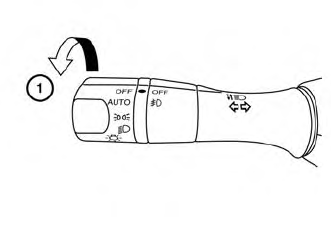
The autolight system allows the headlights to turn on and off automatically. The autolight system can:
Turn on the headlights, front parking, tail, license plate and instrument panel lights automatically when it is dark. Turn off all the lights (except daylight running lights) when it is light. Keep all the lights on for a period of time after you place the ignition switch in the OFF position and all doors are closed.