Nissan Murano: Vehicle loading information / Loading tips
- The GVW must not exceed GVWR or GAWR as specified on the F.M.V.S.S./C.M.V.S.S. certification label.
- Do not load the front and rear axle to the GAWR. Doing so will exceed the GVWR.
WARNING
- Properly secure all cargo with ropes or straps to help prevent it fromsliding or shifting.Do not place cargo higher than the seatbacks. In a sudden stop or collision, unsecured cargo could cause personal injury.
- Do not load your vehicle any heavier than the GVWR or the maximum front and rear GAWRs. If you do, parts of your vehicle can break, tire damage could occur, or it can change the way your vehicle handles. This could result in loss of control and cause personal injury.
- Overloading not only can shorten the life of your vehicle and the tire, but can also cause unsafe vehicle handling and longer braking distances. This may cause a premature tire failure which could result in a serious accident and personal injury. Failures caused by overloading are not covered by the vehicle’s warranty.
 Securing the load
Securing the load
Cargo area luggage hooks
There are luggage hooks located in the
cargo area as shown. The hooks can be
used to secure cargo with ropes or other
types of straps...
 Measurement of weights
Measurement of weights
Secure loose items to prevent
weight shifts that could affect the
balance of your vehicle.When the vehicle
is loaded, drive to a scale and
weigh the front and the rear wheels
separately to determine axle loads...
Other information:
Nissan Murano 2015-2025 Owners Manual: Car phone or CB radio
When installing a CB, ham radio or car phone in your vehicle, be sure to observe the following precautions; otherwise, the new equipment may adversely affect the engine control system and other electronic parts. WARNING A cellular phone should not be used for any purpose while driving so full attention may be given to vehicle operation...
Nissan Murano 2015-2025 Owners Manual: Vehicle Dynamic Control (VDC) system
The VDC system uses various sensors to monitor driver inputs and vehicle motion. Under certain driving conditions, the VDC system helps to perform the following functions: Controls brake pressure to reduce wheel slip on one slipping drive wheel so power is transferred to a nonslipping drive wheel on the same axle...
Categories
- Manuals Home
- Nissan Murano Owners Manual
- Nissan Murano Service Manual
- Warning lights
- Rear bench seat adjustment
- Passenger compartment
- New on site
- Most important about car
Autolight system
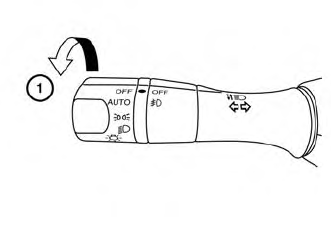
The autolight system allows the headlights to turn on and off automatically. The autolight system can:
Turn on the headlights, front parking, tail, license plate and instrument panel lights automatically when it is dark. Turn off all the lights (except daylight running lights) when it is light. Keep all the lights on for a period of time after you place the ignition switch in the OFF position and all doors are closed.
Copyright © 2025 www.nimurano.com
