Nissan Murano: How to use the remote keyless entry function / Locking doors
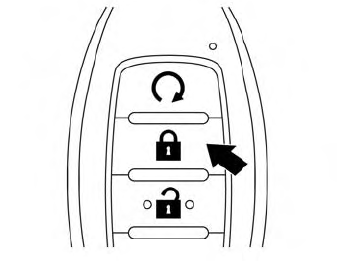
- Place the ignition switch in the LOCK position.
- Close all doors.
- Press the
 button on the
Intelligent
Key.
button on the
Intelligent
Key. - The hazard warning lights flash twice, the horn beeps once, and the front and tail lights may turn on for 10 seconds.
- All doors will be locked.
CAUTION
After locking the doors using the Intelligent Key, be sure that the doors have been securely locked by operating the door handles.
 How to use the remote keyless entry function
How to use the remote keyless entry function
The remote keyless entry function can operate
all door locks using the remote keyless
function of the Intelligent Key. The remote
keyless function can operate at a
distance of 33 ft (10 m) away from the vehicle...
 Unlocking doors
Unlocking doors
Press the button on the
Intelligent
Key.
The driver’s door will unlock and the
hazard warning lights flash once, and
the front and tail lights may turn on for
30 seconds...
Other information:
Nissan Murano (Z52) 2015-2024 Service Manual: Front Lh
Diagnosis Procedure PERFORM INITIALIZATION PROCEDURE Initialization procedure is performed and operation is confirmed. Refer to Work Procedure. Is the inspection result normal? YES>> Inspection End. NO>> GO TO 2. CHECK ENCODER (FRONT LH) CIRCUIT Check encoder (front LH) circuit...
Nissan Murano (Z52) 2015-2024 Service Manual: U1321-55 Configuration
DTC Description DTC DETECTION LOGIC DTC No. CONSULT screen items (Trouble diagnosis content) DTC detection condition U1321–55 CONFIG UNFINISHED (Congifuration unfinished) Diagnosis condition When engine is running When MAIN switch of ICC system is ON Signal (terminal) — Threshold The Nissan Murano vehicle specifications of ADAS control unit is incomplete...
Categories
- Manuals Home
- Nissan Murano Owners Manual
- Nissan Murano Service Manual
- GAS STATION INFORMATION
- Passenger compartment
- System malfunction
- New on site
- Most important about car
Fuel gauge

The gauge indicates the approximate fuel level in the tank.
The gauge may move slightly during braking, turning, acceleration, or going up or down hills.
The gauge needle returns to 0 (Empty) after the ignition switch is placed in the OFF position.
Copyright © 2025 www.nimurano.com
