Nissan Murano: Moving Object Detection (MOD) (if so equipped) / MOD system limitations
WARNING
Listed below are the system limitations for MOD. Failure to operate the vehicle in accordance with these system limitations could result in serious injury or death.
- Do not use the MOD system when towing a trailer. The system may not function properly.
- Excessive noise (for example, audio system volume or open vehicle window) will interfere with the chime sound, and it may not be heard.
- The MOD system performance will be
limited according to environmental
conditions and surrounding objects
such as:
- When there is low contrast between backgroundandthemoving objects.
- When there is a blinking source of light.
- When strong light such as another vehicle’s headlight or sunlight is present.
- When camera orientation is not in its usual position, such as when a mirror is folded.
- When there is dirt, water drops or snow on the camera lens.
- When the position of the moving objects in the display is not changed.
- TheMODsystem might detect flowing water droplets on the camera lens, white smoke from the muffler, moving shadows, etc.
- The MOD system may not function properly depending on the speed, direction, distance or shape of the moving objects.
- If your vehicle sustains damage to the parts where the camera is installed, leaving it misaligned or bent, the sensing zone may be altered and the MOD system may not detect objects properly.
- When the temperature is extremely high or low, the screen may not display objects clearly. This is not a malfunction.
NOTE:
The blue MOD icon will change to orange if one of the following has occurred:
- When the system is malfunctioning.
- When the component temperature reaches a high level (icon will blink).
- When the RearView camera has detected a blockage (icon will blink).
If the icon light continues to illuminate orange,have theMODsystem checked. It is recommended that you visit a NISSAN dealer for this service.
 MOD system operation
MOD system operation
The MOD system will turn on automatically
under the following conditions:
When the shift lever is in the R (Reverse)
position.
When vehicle speed decreases below
approximately 6 mph (10 km/h) and the
camera screen is displayed...
 System maintenance
System maintenance
CAUTION
Do not use alcohol, benzine or thinner
to clean the camera. This will cause
discoloration.
Do not damage the camera as the
monitor screen may be adversely
affected...
Other information:
Nissan Murano 2015-2025 Owners Manual: How to enable/disable the Intelligent Driver Alertness (I-DA) system
Perform the following steps to enable or disable the I–DA system. Press the button until “Settings” displays in the vehicle information display and press the OK button. Use the button to select “Driver Assistance.” Then press the OK button...
Nissan Murano 2015-2025 Owners Manual: Avoiding collision and rollover
WARNING Failure to operate this vehicle in a safe and prudent manner may result in loss of control or an accident. Be alert and drive defensively at all times. Obey all traffic regulations. Avoid excessive speed, high speed cornering, or sudden steering maneuvers,because these driving practices could cause you to lose control of your vehicle...
Categories
- Manuals Home
- Nissan Murano Owners Manual
- Nissan Murano Service Manual
- Checking engine oil level
- All-Wheel Drive (AWD) (if so equipped)
- Rear bench seat adjustment
- New on site
- Most important about car
Vehicle security system
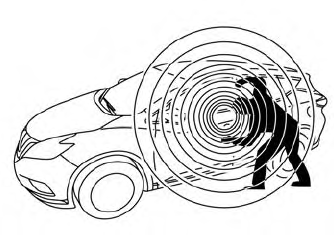
Your vehicle has two types of security systems:
Vehicle security system NISSAN Vehicle Immobilizer SystemThe vehicle security system provides visual and audible alarm signals if someone opens the doors, liftgate or the hood when the system is armed. It is not, however, a motion detection type system that activates when a vehicle is moved or when a vibration occurs.
Copyright © 2025 www.nimurano.com
