Nissan Murano: NISSAN Intelligent Key® / NISSAN Intelligent Key® Operation
Nissan Murano (Z52) 2015-2024 Owners Manual / Pre-driving checks and adjustments / NISSAN Intelligent Key® / NISSAN Intelligent Key® Operation

You can lock or unlock the doors without taking the Intelligent Key out of your pocket or bag.
When you carry the Intelligent Key with you, you can lock or unlock all doors by pushing the door handle request switch within the range of operation.
 Door locks/unlocks precaution
Door locks/unlocks precaution
Do not push the door handle request
switch with the Intelligent Key held in
your hand as illustrated. The close distance
to the door handle will cause the
Intelligent Key system to have difficulty
recognizing that the Intelligent Key is
outside the vehicle...
 Locking doors
Locking doors
Move the shift lever to the P (Park) position,
place the ignition switch in the
LOCK position and make sure you carry
the Intelligent Key with you...
Other information:
Nissan Murano (Z52) 2015-2024 Service Manual: Can Communication System
System Description CAN (Controller Area Network) is a serial communication line for real time application. It is an on-Nissan Murano vehicle multiplex communication line with high data communication speed and excellent error detection ability. Many electronic control units are equipped onto a Nissan Murano vehicle, and each control unit shares information and links with other control units during operation (not independent)...
Nissan Murano (Z52) 2015-2024 Service Manual: Component Parts. Power Distribution System
Component Parts Location A. Front of center console B. Instrument lower panel LH No. Component Function 1. Push-button ignition switch Refer to Push-Button Ignition Switch. 2. IPDM E/R (Intelligent Power Distribution Module Engine Room) IPDM E/R detects the push-button ignition switch status, and transmits the push-button ignition switch status signal (CAN) to BCM...
Categories
- Manuals Home
- Nissan Murano Owners Manual
- Nissan Murano Service Manual
- Rear bench seat adjustment
- How to enable/disable the LDW system
- Jacking up vehicle and removing the damaged tire
- New on site
- Most important about car
Autolight system
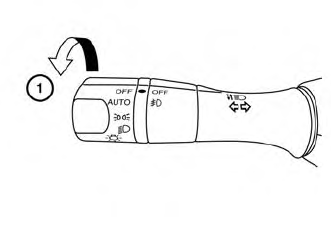
The autolight system allows the headlights to turn on and off automatically. The autolight system can:
Turn on the headlights, front parking, tail, license plate and instrument panel lights automatically when it is dark. Turn off all the lights (except daylight running lights) when it is light. Keep all the lights on for a period of time after you place the ignition switch in the OFF position and all doors are closed.
Copyright © 2025 www.nimurano.com
