Nissan Murano: Vehicle information display / Settings
The settingmodeallows you to change the information displayed in the vehicle information display:
- Driver Assistance
- Customize Display
- Vehicle Settings
- Maintenance
- Clock
- TPMS Settings
- Unit / Language
- Key-Linked Settings
- Factory Reset
Driver Assistance
The driver assistancemenuallows the user to change the various driving aids.


Customize Display
The customize display menu allows the user to customize the information that appears in the vehicle information display.


Vehicle Settings
The vehicle settings allow the user to change the settings for lights, wipers, locking, keys, and other vehicle settings.


Maintenance
The maintenance menu allows the user to set reminders for various vehicle maintenance items.
WARNING
The tire replacement indicator is not a substitute for regular tire checks, including tire pressure checks. For additional information, refer to “Changing wheels and tires” in the “Do-it-yourself” section of this manual. Many factors including tire inflation, alignment, driving habits and road conditions affect tire wear and when tires should be replaced. Setting the tire replacement indicator for a certain driving distance does not mean your tires will last that long. Use the tire replacement indicator as a guide only and always perform regular tire checks. Failure to perform regular tire checks, including tire pressure checks could result in tire failure. Serious vehicle damage could occur and may lead to a collision, which could result in serious personal injury or death.

Clock

TPMS Settings
The TPMS settings menu allows the user to change the tire pressure units displayed in the vehicle information display.

Unit/Language
The Unit/Language menu allows the user to change the units and language shown in the vehicle information display.

Key-Linked Settings

Factory Reset
The factory reset menu allows the user to restore the vehicle information display settings to factory status.


 Startup display
Startup display
When the vehicle in placed in theONor ACC
position the screens that display in the vehicle
information display include:
Home
Audio
Navigation (if so equipped)
Drive computer
Fuel economy
Driving aids (if so equipped)
Speed Limit Sign (if so equipped)
Tire pressure information
Warning review
Settings
The warnings review title screen will show
how many active warnings exist, or “No
items to review” in the event that no warnings
are active...
 Vehicle information display warnings and indicators
Vehicle information display warnings and indicators
Push brake and start switch to drive
No Key Detected
Shift to Park
Key Battery Low
Engine start operation for Intelligent Key system (if I-Key battery
level is low)
Key ID Incorrect
Release Parking Brake
Low Fuel
Low Washer Fluid
Door/liftgate Open
Key System Fault See Owner’s Manual
Loose Fuel Cap
Tire Pressure Low – Add Air
AWD Error: See Owner’s Manual (if so equipped)
AWD High Temp...
Other information:
Nissan Murano (Z52) 2015-2024 Service Manual: Ascd Indicator
Component Function Check CHECK ASCD INDICATOR FUNCTION Check ASCD indicator under the following conditions. ASCD INDICATOR CONDITION SPECIFICATION CRUISE Ignition switch: ON MAIN switch: Pressed at the 1st time → at the 2nd time ON → OFF Is the inspection result normal? YES>> INSPECTION END NO>> Proceed to Diagnosis Procedure...
Nissan Murano (Z52) 2015-2024 Service Manual: Defogger :: Precaution. Precautions
Precaution for Supplemental Restraint System (SRS) "AIR BAG" and "SEAT BELT PRE-TENSIONER" The Supplemental Restraint System such as “AIR BAG” and “SEAT BELT PRE-TENSIONER”, used along with a front seat belt, helps to reduce the risk or severity of injury to the driver and front passenger for certain types of collisions...
Categories
- Manuals Home
- Nissan Murano Owners Manual
- Nissan Murano Service Manual
- Warning lights
- High Beam Assist (if so equipped)
- Intelligent Forward Collision Warning (I-FCW)
- New on site
- Most important about car
Autolight system
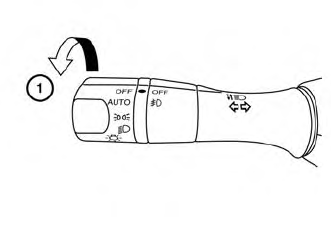
The autolight system allows the headlights to turn on and off automatically. The autolight system can:
Turn on the headlights, front parking, tail, license plate and instrument panel lights automatically when it is dark. Turn off all the lights (except daylight running lights) when it is light. Keep all the lights on for a period of time after you place the ignition switch in the OFF position and all doors are closed.