Nissan Murano: Lane Departure Warning (LDW) (if so equipped) / LDW system operation
Nissan Murano 2015-2025 Owners Manual / Starting and driving / Lane Departure Warning (LDW) (if so equipped) / LDW system operation
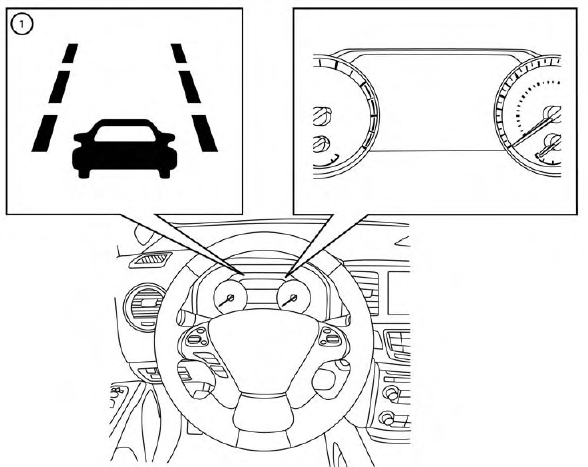
 Lane Departure Warning (LDW)
indicator
Lane Departure Warning (LDW)
indicator
The LDWsystem provides a lane departure
warning function when the vehicle is driven
at speeds of approximately 37 mph
(60 km/h) and above and the lane markings
are clear. When the vehicle approaches
either the left or the right side of
the traveling lane, the steering wheel will
vibrate and the LDW indicator  on
the
instrument panel will blink to alert the
driver.
on
the
instrument panel will blink to alert the
driver.
The warning function will stop when the vehicle returns inside of the lane markers.
 Lane Departure Warning (LDW) (if so equipped)
Lane Departure Warning (LDW) (if so equipped)
WARNING
Failure to follow the warnings and instructions
for proper use of the LDW
system could result in serious injury or
death.
This system is only a warning device
to inform the driver of a potential unintended
lane departure...
 How to enable/disable the LDW system
How to enable/disable the LDW system
Perform the following steps to enable or
disable the LDW system.
Using “Settings” in the vehicle information
display:
Press the button until
“Settings”
displays in the vehicle information display
and then press the OK button...
Other information:
Nissan Murano 2015-2025 Owners Manual: Power Windows
WARNING Make sure that all passengers have their hands, etc., inside the vehicle while it is in motion and before closing the windows. Use the window lock switch to prevent unexpected use of the power windows. To help avoid risk of injury or death through unintended operation of the vehicle and/or its systems, including entrapment in windows or inadvertent door lock activation, do not leave children, people who require the assistance of others or pets unattended in your vehicle...
Nissan Murano 2015-2025 Owners Manual: Intelligent Around View Monitor system limitations
WARNING Listed below are the system limitations for Intelligent Around View Monitor. Failure to operate the vehicle in accordance with these system limitations could result in serious injury or death. Do not use the Intelligent AroundView Monitor with the outside mirrors in the stored position, and make sure that the liftgate is securely closed when operating the vehicle using the Intelligent Around View Monitor...
Categories
- Manuals Home
- Nissan Murano Owners Manual
- Nissan Murano Service Manual
- Rear bench seat adjustment
- Checking engine oil level
- All-Wheel Drive (AWD) (if so equipped)
- New on site
- Most important about car
Copyright © 2025 www.nimurano.com
