Nissan Murano: Starting and driving / Parking brake
Nissan Murano 2015-2025 Owners Manual / Starting and driving / Parking brake

WARNING
- Be sure the parking brake is fully released before driving. Failure to do so can cause brake failure and lead to an accident.
- Do not release the parking brake from outside the vehicle.
- Do not use the shift lever in place of the parking brake. When parking, be sure the parking brake is fully engaged.
- To help avoid risk of injury or death through unintended operation of the vehicle and/or its systems, do not leave children, people who require the assistance of others or pets unattended in your vehicle. Additionally, the temperature inside a closed vehicle on a warm day can quickly become high enough to cause a significant risk of injury or death to people and pets.
To engage:
Firmly depress the parking brake.
To release:
- Firmly apply the foot brake.
- Move the shift lever to the P (Park) position.
- Firmly depress the parking brake pedal and it will release.
- Before driving, be sure the brake warning light goes out.
 High fluid temperature protection mode
High fluid temperature protection mode
This transmission has a high fluid temperature
protection mode. If the fluid temperature
becomes too high (for example,
when climbing steep grades in high temperatures
with heavy loads, such as when
towing a trailer), engine power and, under
some conditions, vehicle speed will be decreased
automatically to reduce the
chance of transmission damage...
 Traffic Sign Recognition (TSR) (if so equipped)
Traffic Sign Recognition (TSR) (if so equipped)
The TSR system provides the driver with
information about the most recently detected
speed limit. The system captures
the road sign information with the multisensing
front camera unit located on
the windshield in front of the inside rearview
mirror and displays the detected
signs in the vehicle information display...
Other information:
Nissan Murano 2015-2025 Owners Manual: Intelligent Around View Monitor system operation
With the ignition switch in the ON position, move the shift lever to the R (Reverse) position or press the CAMERA button to operate the Intelligent Around View Monitor. The screen displayed on the Intelligent Around View Monitor will automatically return to the previous screen 3 minutes after the CAMERA button has been pressed with the shift lever in a position other than the R (Reverse) position...
Nissan Murano 2015-2025 Owners Manual: Air cleaner
The air cleaner filter should not be cleaned and reused. Replace it according to the maintenance log shown in the "Maintenance and schedules" section of this manual. To remove the air cleaner filter: Unlatch the retaining clips . Move the air cleaner cover upwards...
Categories
- Manuals Home
- Nissan Murano Owners Manual
- Nissan Murano Service Manual
- High Beam Assist (if so equipped)
- Passenger compartment
- Intelligent Forward Collision Warning (I-FCW)
- New on site
- Most important about car
Autolight system
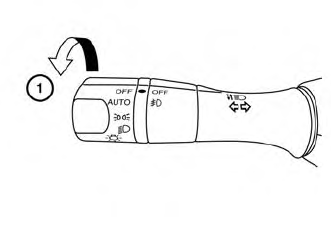
The autolight system allows the headlights to turn on and off automatically. The autolight system can:
Turn on the headlights, front parking, tail, license plate and instrument panel lights automatically when it is dark. Turn off all the lights (except daylight running lights) when it is light. Keep all the lights on for a period of time after you place the ignition switch in the OFF position and all doors are closed.
Copyright © 2025 www.nimurano.com
