Nissan Murano: Rear Cross Traffic Alert (RCTA) (if so equipped) / RCTA system operation
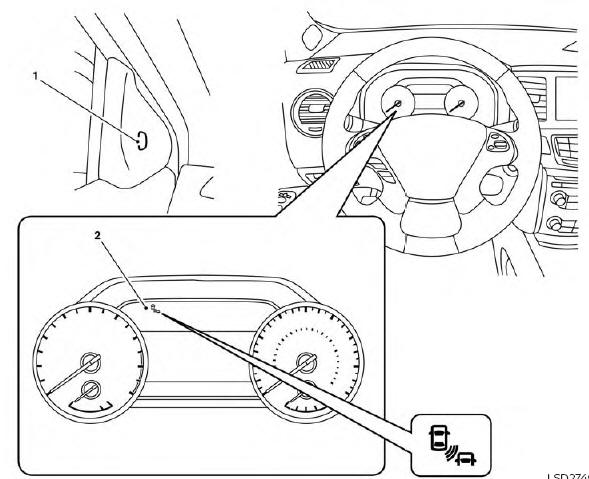
- Side BSW/RCTA Indicator Light
- BSW/RCTA Indicator
The RCTA system can help alert the driver of an approaching vehicle when the driver is backing out of a parking space.
When the shift position is in R (Reverse) and the vehicle speed is less than approximately 5 mph (8 km/h), the RCTA system is operational.
If the radar detects an approaching vehicle from either side, the system chimes (once) and the side BSW/RCTA indicator light flashes on the side the vehicle is approaching from.

The RCTA system uses radar sensors
 installed on both sides near the rear bumper
to detect an approaching vehicle.
installed on both sides near the rear bumper
to detect an approaching vehicle.
The radar sensors  can detect an
approaching
vehicle from up to approximately
66 ft. (20 m) away.
can detect an
approaching
vehicle from up to approximately
66 ft. (20 m) away.

 Rear Cross Traffic Alert (RCTA) (if so equipped)
Rear Cross Traffic Alert (RCTA) (if so equipped)
WARNING
Failure to follow the warnings and instructions
for proper use of the RCTA
system could result in serious injury or
death.
The RCTA system is not a replacement
for proper driving procedures and is
not designed to prevent contact with
vehicles or objects...
 How to enable/disable the RCTA system
How to enable/disable the RCTA system
Perform the following steps to enable or
disable the RCTA system.
Using “Settings” in the vehicle information
display:
Press the button until
“Settings”
displays in the vehicle information display
and then press the OK button...
Other information:
Nissan Murano 2015-2025 Owners Manual: Hitch ball
Choose a hitch ball of the proper size and weight rating for your trailer: The required hitch ball size is stamped on most trailer couplers. Most hitch balls also have the size printed on the top of the ball. Choose the proper class hitch ball based on the trailer weight...
Nissan Murano 2015-2025 Owners Manual: Difference between predicted and actual distances
The displayed guidelines and their locations on the ground are for approximate reference only. Objects on uphill or downhill surfaces or projecting objects will be actually located at distances different from those displayed in the monitor relative to the guidelines (refer to illustrations)...
Categories
- Manuals Home
- Nissan Murano Owners Manual
- Nissan Murano Service Manual
- Turning the AEB system on/off
- Tire rotation
- High Beam Assist (if so equipped)
- New on site
- Most important about car
LATCH (Lower Anchors and Tethers for CHildren) system

LATCH system lower anchor locations - bench seat
Your vehicle is equipped with special anchor points that are used with LATCH system compatible child restraints. This system may also be referred to as the ISOFIX or ISOFIX compatible system. With this system, you do not have to use a vehicle seat belt to secure the child restraint unless the combined weight of the child and child restraint exceeds 65 lbs. (29.5 kg). If the combined weight of the child and child restraint is greater than 65 lbs. (29.5 kg), use the vehicle’s seat belt (not the lower anchors) to install the child restraint. Be sure to follow the child restraint manufacturer’s instructions for installation.
