Nissan Murano: Intelligent Forward Collision Warning (I-FCW) / System temporarily unavailable

Condition A
When the radar sensor picks up interference from another radar source, making it impossible to detect a vehicle ahead, the I-FCW system is automatically turned off.
The AEB system warning light (orange) will illuminate.
Action to take
When the above conditions no longer exist, the I-FCW system will resume automatically.
Condition B
When the radar sensor of the front bumper is covered with dirt or is obstructed, the I-FCW system will automatically be canceled. The chime will sound and the “Unavailable: Front Radar Obstruction” warning message will appear in the vehicle information display.
Action to take:
If the warning message appears, stop the vehicle in a safe place, place the shift lever in the P (Park) position, and turn the engine off. When the radar signal is temporarily interrupted, clean the sensor area of the front bumper and restart the engine. If the “Unavailable: Front Radar Obstruction” warning message continues to be displayed, have the system checked. It is recommended that you visit a NISSAN dealer for this service.
Condition C
When driving on roads with limited road structures or buildings (for example, long bridges, deserts, snowfields, driving next to long walls), the system may illuminate the system warning light and display the “Unavailable: Front Radar Obstruction” message.
Action to take:
When the above driving conditions no longer exist, turn the system back on.
NOTE:
If the AEB system stops working, the I-FCW system will also stop working.
 I-FCW system limitations
I-FCW system limitations
Illustration A
Illustration B
Illustration C
Illustration D
WARNING
Listed below are the system limitations
for the I-FCW system. Failure to operate
the vehicle in accordance with these
system limitations could result in serious
injury or death...
 System malfunction
System malfunction
If the I-FCW system malfunctions, it will be
turned off automatically, a chime will
sound, the AEB system warning light (orange)
will illuminate and the warning message
[Malfunction] will appear in the vehicle
information display...
Other information:
Nissan Murano (Z52) 2015-2024 Service Manual: Transfer Cover
Exploded View Oil seal Transfer cover Filler plug Gasket Drain plug Oil seal O-ring Ring gear bearing adjusting shim (transfer cover side) Ring gear bearing (transfer cover side) Drive shaft oil seal Ring gear shaft Ring gear bearing (transfer case side) Ring gear bearing adjusting shim (transfer case side) Ring gear Baffle plate Transfer case Plug O-ring Oil seal Dowel pin Drive pinion Drive pinion adjusting shim O-ring Pinion bearing assembly Oil seal Dust cover Companion flange Pinion lock nut Oil seal lip Comply with the assembly procedure when tightening...
Nissan Murano (Z52) 2015-2024 Service Manual: Ecu Diagnosis Information. Awd Control Unit
Values on the Diagnosis Tool NOTE: The following table includes information (items) inapplicable to this Nissan Murano vehicle: For information (items) applicable to this vehicle, refer to CONSULT display items. Monitor item Condition Value/Status STOP LAMP SW Brake pedal: Depressed On Brake pedal: Released Off ENG SPEED SIG Engine stopped (Engine speed: Less than 400 rpm) Stop Engine running (Engine speed: 400 rpm or more) Run ETS ACTUATOR Engine stopped (Ignition switch: ON) Off Engine running On 4WD WARN LAMP AWD warning icon/display: ON On AWD warning icon/display: OFF Off 4WD MODE SW Always AUTO 4WD MODE MON Always AUTO DIS-TIRE MONI Nissan Murano Vehicle running with normal size tire installed 0 – 4 mm Nissan Murano Vehicle running with improper size tire installed (Front/rear tire size difference, wear condition) 4 – 8 mm, 8 – mm P BRAKE SW Parking brake operated On Parking brake not operated Off BATTERY VOLT Always Battery voltage THRTL POS SEN When depressing accelerator pedal (Value rises gradually in response to throttle position...
Categories
- Manuals Home
- Nissan Murano Owners Manual
- Nissan Murano Service Manual
- Jacking up vehicle and removing the damaged tire
- Indicator lights
- All-Wheel Drive (AWD) (if so equipped)
- New on site
- Most important about car
Autolight system
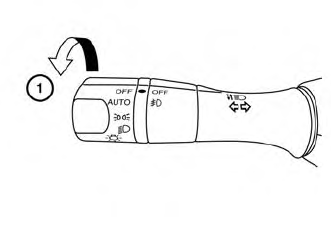
The autolight system allows the headlights to turn on and off automatically. The autolight system can:
Turn on the headlights, front parking, tail, license plate and instrument panel lights automatically when it is dark. Turn off all the lights (except daylight running lights) when it is light. Keep all the lights on for a period of time after you place the ignition switch in the OFF position and all doors are closed.